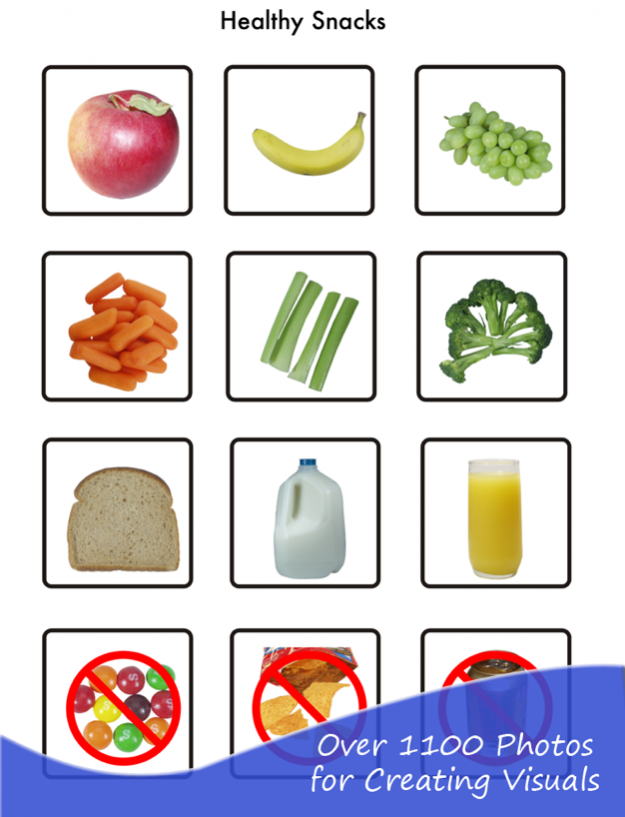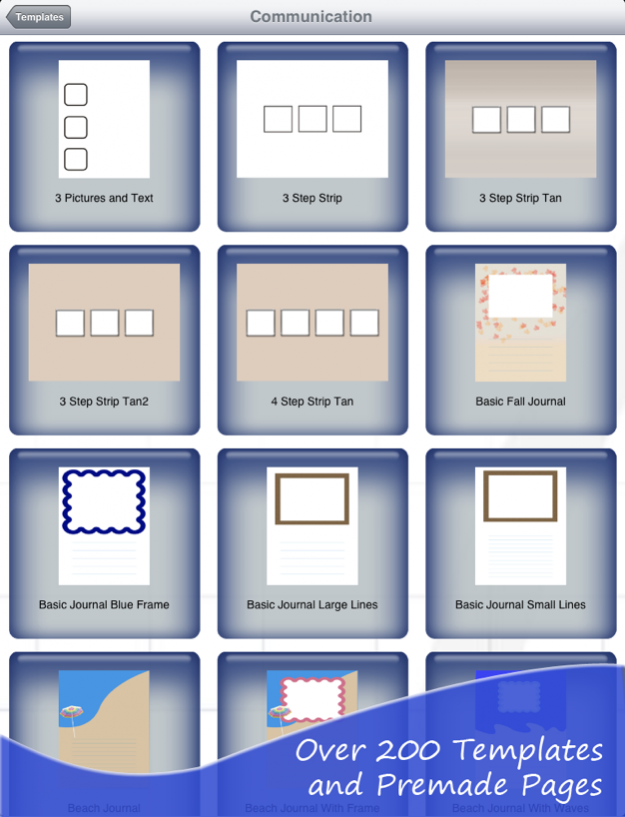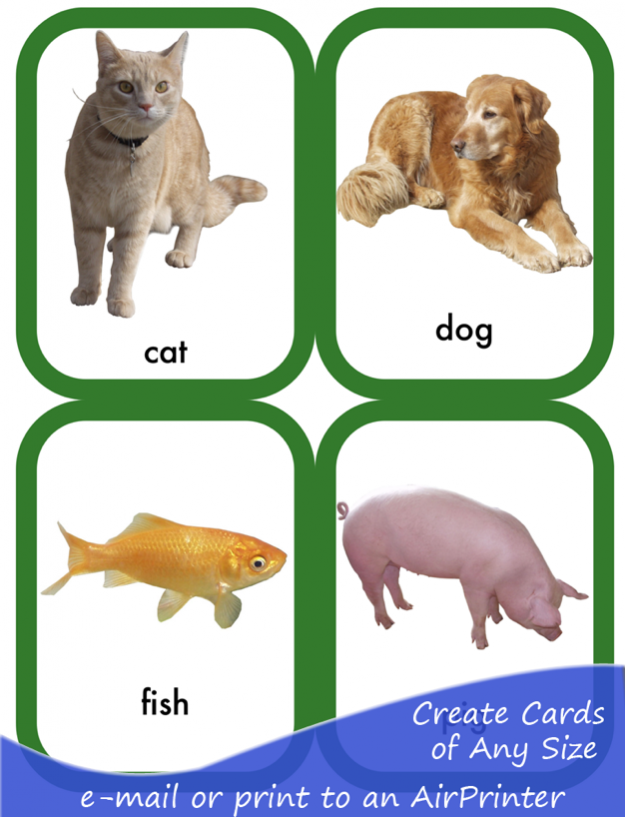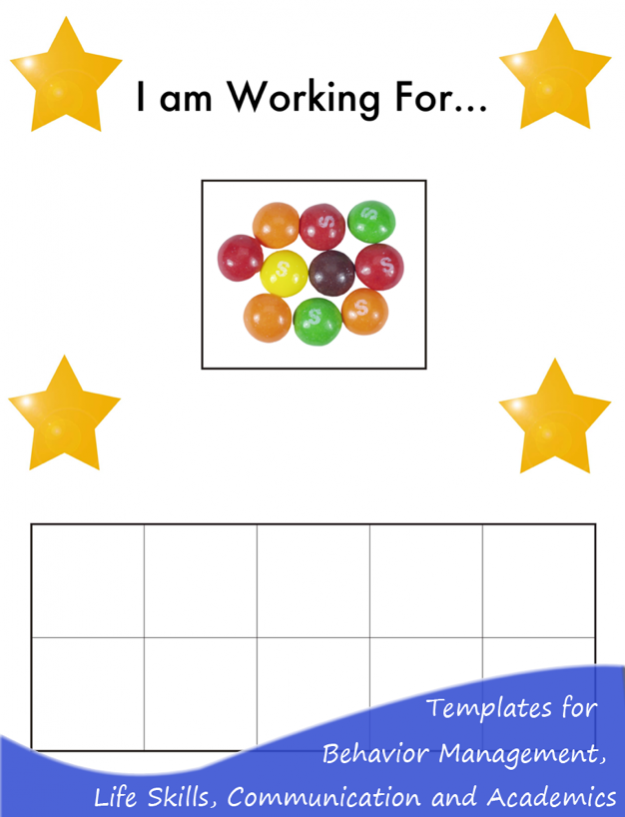Visual Creator 1.1.6
Continue to app
Paid Version
Publisher Description
Use the Visual Creator on your iPad, iPod or iPhone to make visual aids such as:
Behavioral Charts
Communication Boards
Picture Exchange Cards
Picture Schedules
Photo Flash Cards
Sentence Strips
Shopping Lists
Task Lists
Token Boards
Visuals for Life Skills
Visual Reminders
Worksheets
The Visual Creator includes over 1,100 photos with plain backgrounds specifically designed for education and special needs. The photos that are included with the app, are from the Silver Lining Multimedia Picture This photo collections. Many of the photos are also used in the Picture This for Boardmaker photo libraries. These photos have been successfully used since 1998 with thousands of students and clients worldwide. In addition to the photos that come with the app, you can add photos either from the camera, camera roll, or by pasting an image from your clipboard. For example, you could copy an image from the web or from an e-mail.
Also included with the app are over 200 templates and premade pages which you can customize for your students and clients. Using the templates, you can add your own pictures, rotate them and add your own text. You can adjust the color of the text and add a "no symbol" on top of any picture. In addition to the templates, there is a custom grid option which allows you to create any sized card with colored borders which can be rounded. The custom grids also have an option for cutting lines and text color.
If your iPad or iPod is near an AirPrint printer, you can print directly from your device. Otherwise, you can email a .pdf of the page to yourself, and then print the page from a computer that is attached to a printer.
This app is ideal for anyone who is a parent, educator or caregiver working with individuals who are visual learners that can benefit from using clear visuals, photo schedules, worksheets and visual aids.
Oct 3, 2017 Version 1.1.6
This app has been updated by Apple to display the Apple Watch app icon.
Updates for stability and newer versions of IOS.
About Visual Creator
Visual Creator is a paid app for iOS published in the Kids list of apps, part of Education.
The company that develops Visual Creator is Silver Lining Multimedia, Inc.. The latest version released by its developer is 1.1.6.
To install Visual Creator on your iOS device, just click the green Continue To App button above to start the installation process. The app is listed on our website since 2017-10-03 and was downloaded 2 times. We have already checked if the download link is safe, however for your own protection we recommend that you scan the downloaded app with your antivirus. Your antivirus may detect the Visual Creator as malware if the download link is broken.
How to install Visual Creator on your iOS device:
- Click on the Continue To App button on our website. This will redirect you to the App Store.
- Once the Visual Creator is shown in the iTunes listing of your iOS device, you can start its download and installation. Tap on the GET button to the right of the app to start downloading it.
- If you are not logged-in the iOS appstore app, you'll be prompted for your your Apple ID and/or password.
- After Visual Creator is downloaded, you'll see an INSTALL button to the right. Tap on it to start the actual installation of the iOS app.
- Once installation is finished you can tap on the OPEN button to start it. Its icon will also be added to your device home screen.